Editing Events and Holidays
The procedure below describes how to edit Events and Holidays.
| ➢ | To edit Events and Holidays: |
| 1. | Open the Telephony Settings screen (Configuration > Events & Holidays). |
| 2. | Select the event or holiday that you wish to edit. |
| 3. | Click Actions; the following appears: |

| 4. | Select Edit Event. |
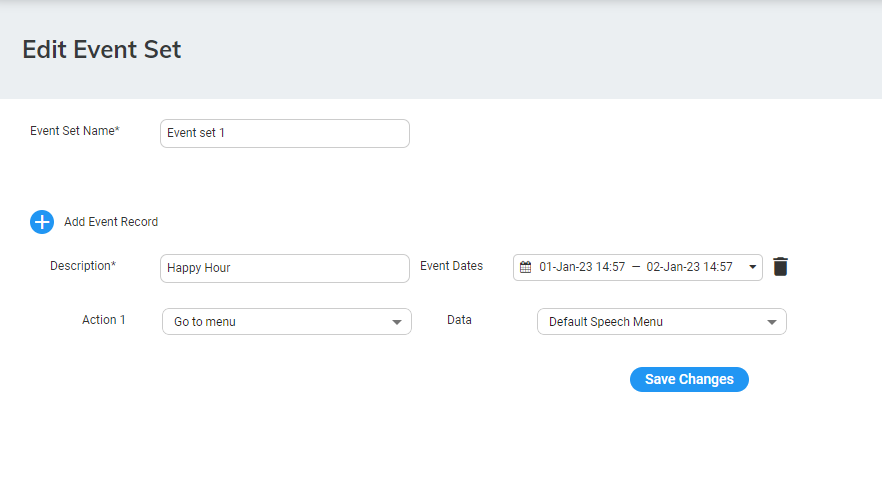
| 5. | Edit the necessary information, and then click Save Changes; an “Event Successfully Updated” message appears. |